Translate the world using Google Goggles
Google Goggles 1.1 for Android added another feature that makes visual search more useful: translating text. For now, the application detects text in the following languages: English, French, Italian, German, Spanish and is able to translate the text to all the languages supported by Google Translate.
"Traveling to another country can be an amazing experience. The opportunity to immerse yourself in a different culture can give you a new perspective. However, it can be hard to fully enjoy the experience if you do not understand the local language. For example, ordering food from a menu you can not read can be an adventure," explainsGoogle's mobile blog.
Google says that it's a good idea to point your phone at the phrase you want to translate and select the region that includes the text to improve detection.
I tested the feature by trying to translate phrases from a French magazine (Science & Vie Junior), but the results weren't great all the time. Here's one of the best results:
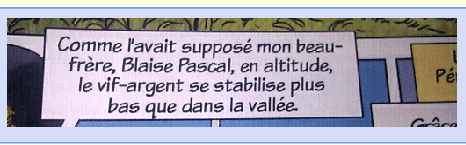

To install Google Goggles, you need a phone that runs Android 1.6+. Search forGoggles in the Android Market or open the barcode scanner and scan this QR code.
[SOURCE]
"Traveling to another country can be an amazing experience. The opportunity to immerse yourself in a different culture can give you a new perspective. However, it can be hard to fully enjoy the experience if you do not understand the local language. For example, ordering food from a menu you can not read can be an adventure," explainsGoogle's mobile blog.
Google says that it's a good idea to point your phone at the phrase you want to translate and select the region that includes the text to improve detection.
I tested the feature by trying to translate phrases from a French magazine (Science & Vie Junior), but the results weren't great all the time. Here's one of the best results:
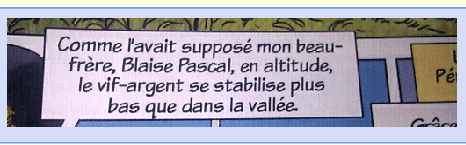

To install Google Goggles, you need a phone that runs Android 1.6+. Search forGoggles in the Android Market or open the barcode scanner and scan this QR code.
[SOURCE]
Comments