Friends around the Globe? Gmail is here to help!!!
Gmail Labs added a feature that translates messages written in a foreign language. After enabling "Message translation" in Gmail Labs, you'll be able to translate any messages written in other languages by clicking on "Translate message to: English".
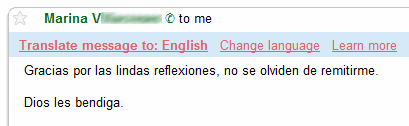
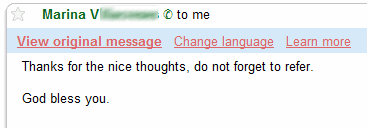
"When Gmail detects one of your messages is in a language other than your default language, you'll see a header at the top of the message. Click the link that says Translate message to.... Your message will be translated inline (no need to open a new tab or window). Or if you want to translate the message and print it too, you can click the down arrow next to the Reply button and select Translate and print. You can also translate an entire conversation. Just click the globe icon on the right side of the conversation and you're good to go," informs the help center.
Gmail Blog Posts >
If all parties are using Gmail, you can have entire conversations in multiple languages with each participant reading the messages in whatever language is most comfortable for them. It's not quite the universal translators we're so fond of from science fiction, but thanks to Google Translate, it's an exciting step in the right direction. I use this feature everyday to help me work with teammates around the globe (they think my Japanese is much better than it really is...shhhh!).
Whether you're reading a family update from inlaws on the other side of the world, working with a multinational team, or just trying to bring about world peace, don't worry, Gmail's got your back.
[SOURCE]
P.S : Don't know how you'll use it but its really going to help me with my Japanese Language classes...
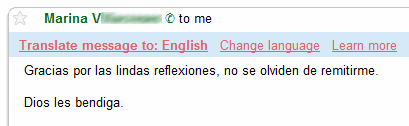
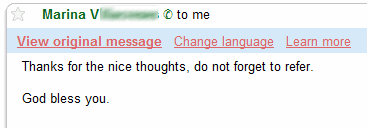
"When Gmail detects one of your messages is in a language other than your default language, you'll see a header at the top of the message. Click the link that says Translate message to.... Your message will be translated inline (no need to open a new tab or window). Or if you want to translate the message and print it too, you can click the down arrow next to the Reply button and select Translate and print. You can also translate an entire conversation. Just click the globe icon on the right side of the conversation and you're good to go," informs the help center.
Gmail Blog Posts >
If all parties are using Gmail, you can have entire conversations in multiple languages with each participant reading the messages in whatever language is most comfortable for them. It's not quite the universal translators we're so fond of from science fiction, but thanks to Google Translate, it's an exciting step in the right direction. I use this feature everyday to help me work with teammates around the globe (they think my Japanese is much better than it really is...shhhh!).
Whether you're reading a family update from inlaws on the other side of the world, working with a multinational team, or just trying to bring about world peace, don't worry, Gmail's got your back.
[SOURCE]
P.S : Don't know how you'll use it but its really going to help me with my Japanese Language classes...
Comments