Simplify your life, Move all your mails from Hotmail,Yahoo mail and AOL to Gmail
So you've finally decided to change your webmail service and migrate to Gmail, but you don't want to lose your old messages and the address book. Gmail offers a mail fetcher feature that works with all mail services that support POP, including Hotmail, but you can't use it for regular Yahoo Mail accounts.
As previously anticipated, Google released a tool that lets you import contacts and mail from popular services like Yahoo Mail, Hotmail, AOL Mail and from ISPs like Verizon, Comcast, Earthlink. If you don't see a tab titled "Accounts and import" in Gmail's settings, you need to wait until the new features are enabled in your account.
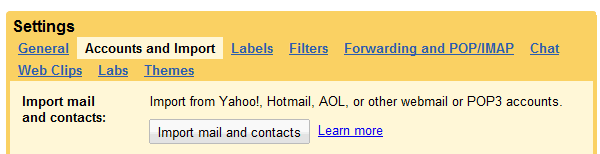
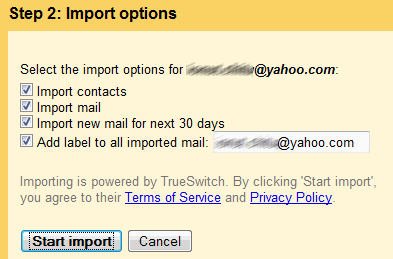 Tip:- Move emails from Yahoo Mail{free} to Gmail
Tip:- Move emails from Yahoo Mail{free} to Gmail
The free account of Yahoo Mail doesn’t provide IMAP or POP3 access so you can’t move these emails into Gmail or a desktop client like Microsoft Outlook.
The Yahoo! Mail Plus upgrade will add POP3 access to you account at $20 per year but if you want to save some money, here’s an alternate but simple trick:
"It's much easier to make the transition now that you can bring along all your old email and contacts. You can even have your messages forwarded from your old account for 30 days, giving you time to take Gmail for a test drive while you make up your mind," suggests Google's blog.
The service is powered by TrueSwitch, which offers similar migration wizards for Hotmail and Yahoo Mail. Depending on the number of messages that are imported, the migration may take up to 2 days.
[SOURCE]
As previously anticipated, Google released a tool that lets you import contacts and mail from popular services like Yahoo Mail, Hotmail, AOL Mail and from ISPs like Verizon, Comcast, Earthlink. If you don't see a tab titled "Accounts and import" in Gmail's settings, you need to wait until the new features are enabled in your account.
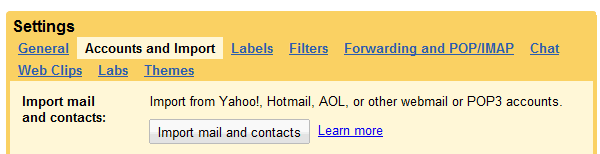
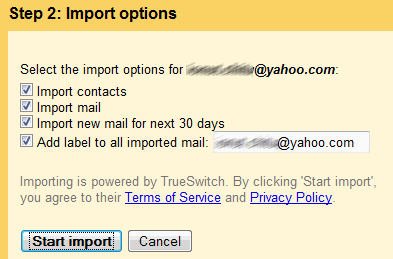 Tip:- Move emails from Yahoo Mail{free} to Gmail
Tip:- Move emails from Yahoo Mail{free} to GmailThe free account of Yahoo Mail doesn’t provide IMAP or POP3 access so you can’t move these emails into Gmail or a desktop client like Microsoft Outlook.
The Yahoo! Mail Plus upgrade will add POP3 access to you account at $20 per year but if you want to save some money, here’s an alternate but simple trick:
1. Create a new account at Windows Live Hotmail and fetch all your Yahoo! mails into this account using the free TrueSwitch Service.
2. Now that your mails are inside Hotmail, you can use the above method to fetch those Yahoo messages into Gmail via Hotmail.
"It's much easier to make the transition now that you can bring along all your old email and contacts. You can even have your messages forwarded from your old account for 30 days, giving you time to take Gmail for a test drive while you make up your mind," suggests Google's blog.
The service is powered by TrueSwitch, which offers similar migration wizards for Hotmail and Yahoo Mail. Depending on the number of messages that are imported, the migration may take up to 2 days.
[SOURCE]
Comments